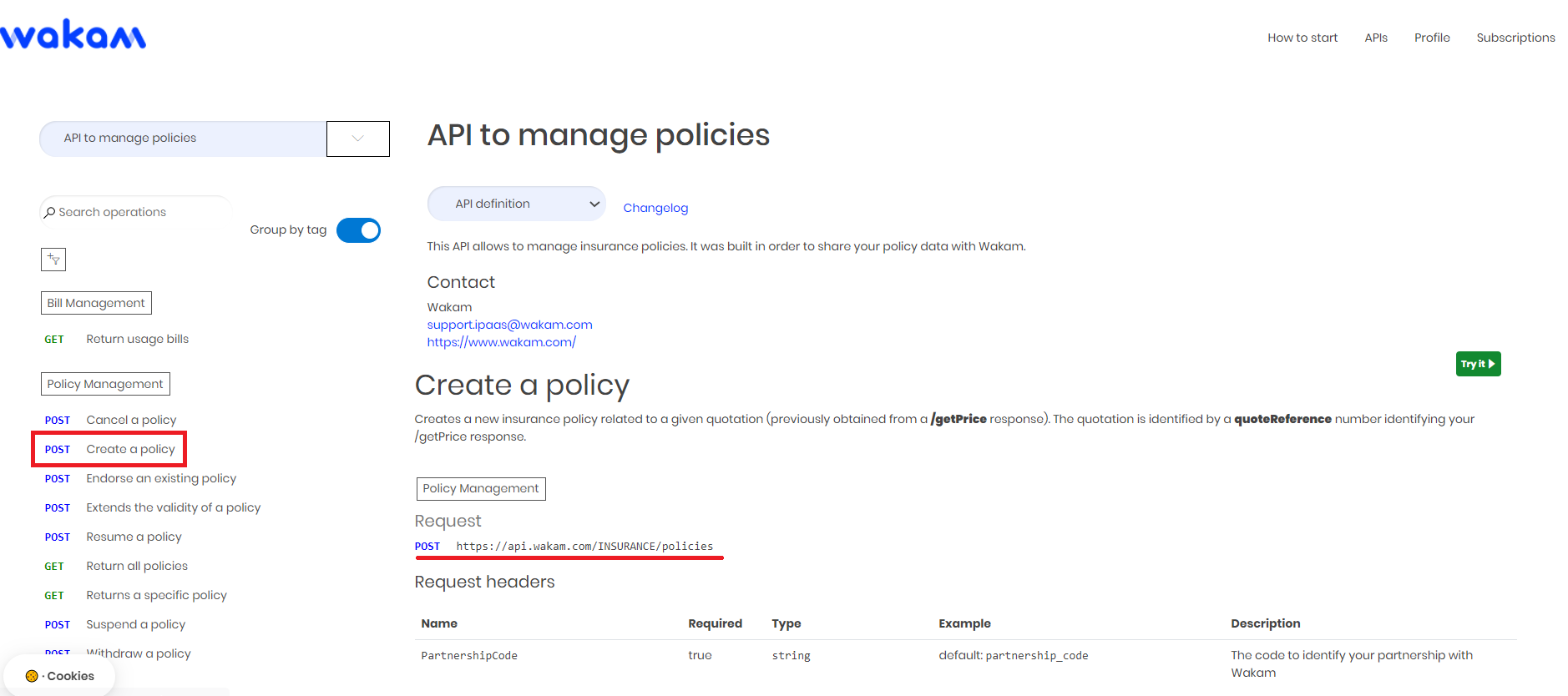Wakam's Demo API - Documentation
Tutorial: Understand Wakam's API
This tutorial is meant to help you understand:
Why this product? The Wakam's Demo API is a good way to get introduced to Wakam's way of working. Follow the following steps to get to know how our Pricing APIs work.
For who ? Any partner wishing to understand how to integrate Wakam's API.
Business Case? The Wakam's Demo API illustrates the way Wakam's APIs work. In this scenario, we let you test the integration of a home insurance. For that purpose, follow all the next step to understand:
How you can connect your application to our Pricing Engine.
How you can connect your Policy Admin System to our Policy database.
How you can successfully find the API documentation using the developer Portal.
Access to the API documentation
All Wakam's API are available in the API catalog. Please note that in the catalog, you will only see the API for which you have a given subscription.
To access the API catalog and retrieve an Open API documentation, you need to:
Click on "APIs" in the menu bar on the top right corner of the screen.
The list containing all APIs is then displayed. Click on the API you wish to integrate to access the open-api documentation.
"Demo API" allows you to access an example of an API.
"API to manage policies" allows you to access the documentation of the API to consume to connect your Policy Admin System to Wakam's database.
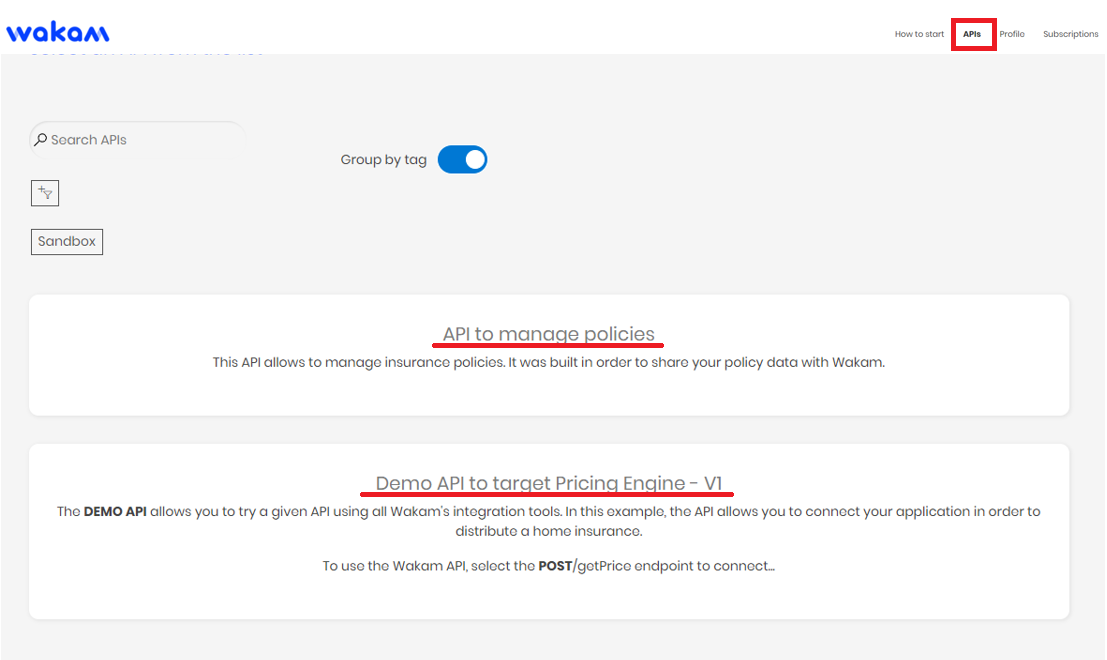
Download the API documentation
You will need to integrate your product with our API end points and this requires some web developments.
Don’t worry! We will guide you through the different steps to follow:
You can download our swagger documentation in the dropdown menu “API definition” by selecting OPEN API 3 (JSON).
Access the API documentation by scrolling down the Open-API Specification Page
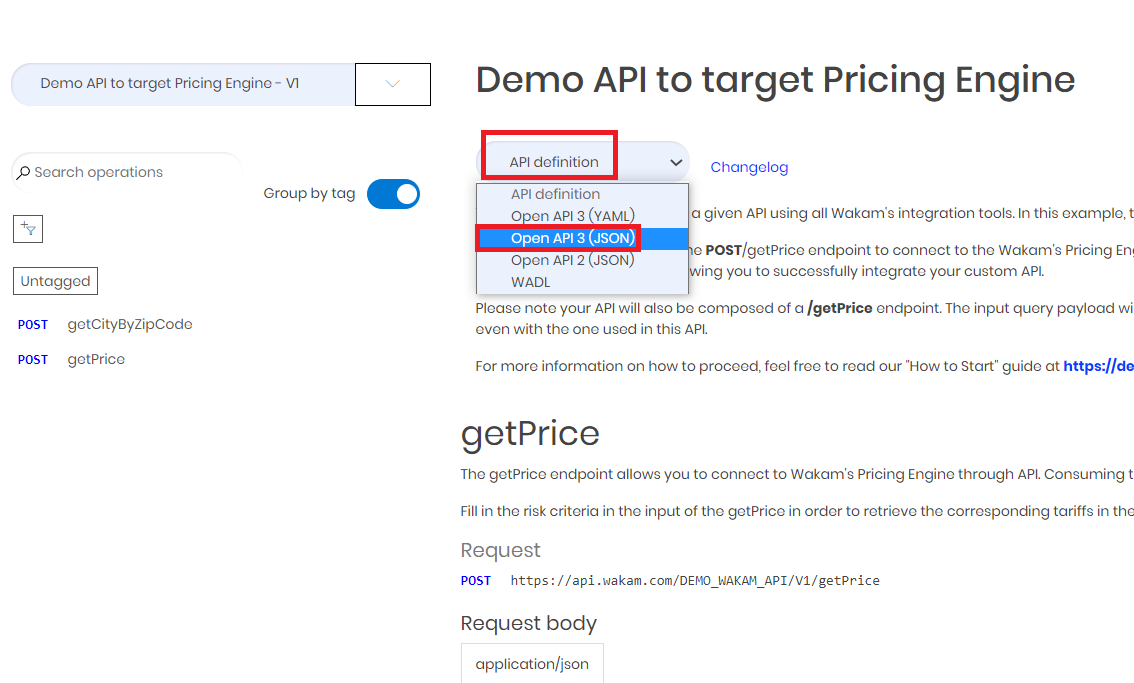
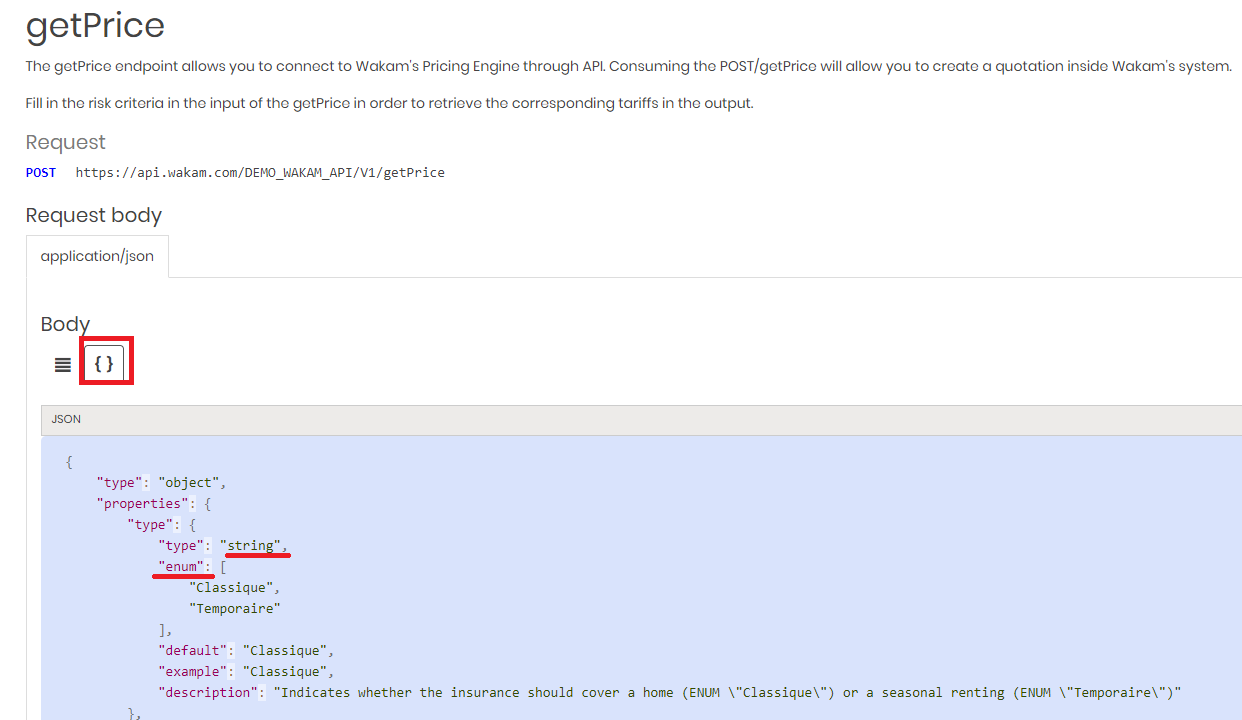
Hint
For each endpoint (e.g. /getPrice) further details about the expected request body fields
are given by clicking on the {} button.
For each field, the expected format (string, integer) and the corresponding ENUM are given
Recover a Pricing Quotation
In order to generate a quote for your customer, you have to integrate the following endpoint: POST /getprice
Select the POST/getPrice endpoint on the left pannel.
Click on "Try-it" on the top right of the screen to open the Developer Panel
Edit the API field in the "Body" section of the developer panel.
Once your API body is complete, use click on Send on the top of the Developer Panel
A response containing further information on the pricing is displayed.
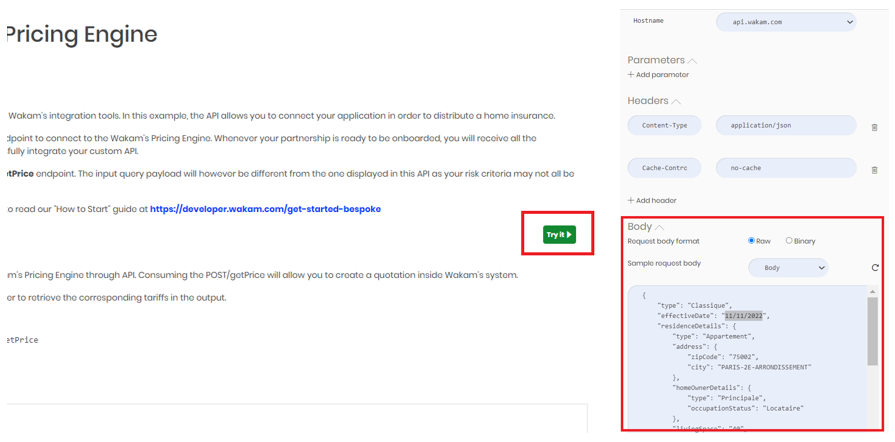
Hint: You will have to use one additional endpoint which will help you to get the correct expected format of the "city" field based on zip code of your customer (which is a required input to get a quote): POST /getCityByZipCode
Connect to the Policy Admin System
Wakam allows you to connect your policy admin system to wakam's databasse. To do so, we made endpoints available for you.
To connect to these endpoints:
Click on "APIs" in the menu bar on the top right corner of the screen.
Select "Api to manage policies".
The Open API of the different endpoints to integrate is then displayed on the screen
Use the endpoint POST/policies to create your policies inside Wakam's database.
Select "Try-it" to open the Developer Pannel