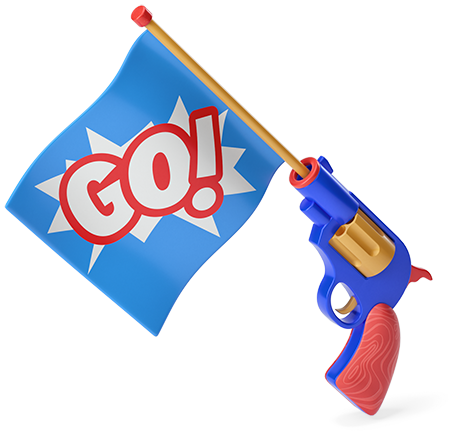
Get Started
Follow these steps to
start testing our API Products
1 - Create a Developer Account
If you have not registered yet, create your developer account by clicking on
"Resgister" in the top right menu of this screen or press the following button "
2 - Try our Demo API
The Demo API allows you to understand how Wakam's APIs work. Use this API
up to 100 calls/months until your are ready to start a partnership with us.
3 - Browse and find your API
Browse our API catalog and start integrating our APIs. Each of your API is displayed
in the list. Create a developer account (step 1) if you have not done so!
4 - Integrate the endpoints
You sandbox token allows you to call the different endpoint of our API.
Use:
- POST/getPrice to access the Pricing
- Connect your Policy Admin System with ours using the INSURANCE API
If you already have a partnership, whenever your contract is signed, you will
receive an On-Boarding guide with more information on the integration process
to follow.